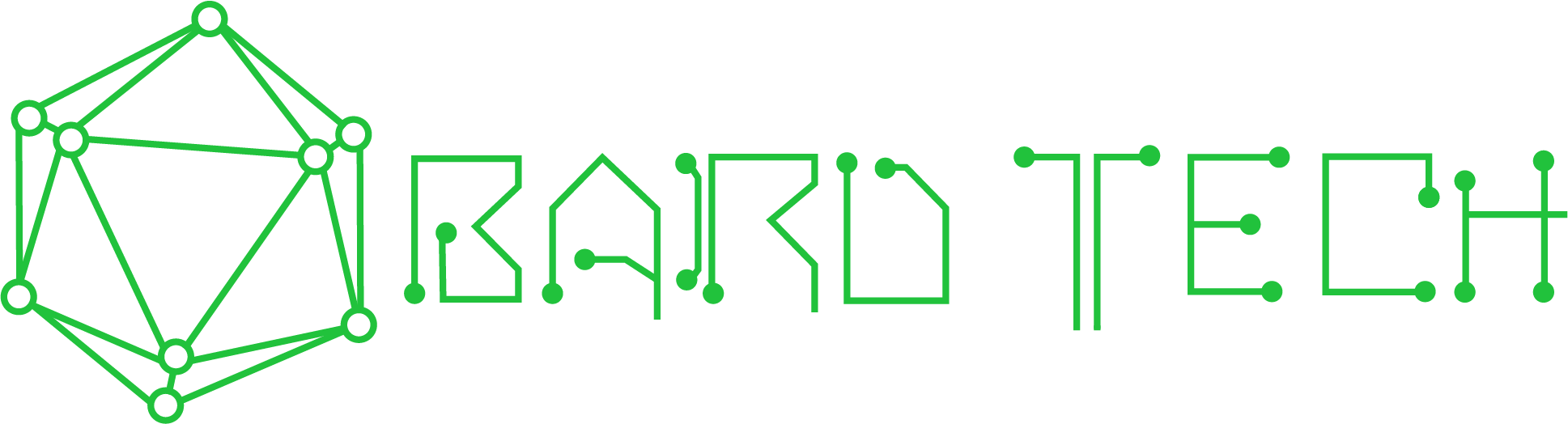Does your business need a PBX system?
PBX (Private branch exchange systems), are business-grade, private phone networks. The three+ types of PBX systems are: analog, digital and cloud-hosted. Cloud-hosted PBX is the most popular as of late and offers almost unlimited flexibility.
This blog post is for owners of a business interested in installing a company phone system that offers employees a wide selection of calling, collaboration, tools and mobile features.
What is a PBX?
A PBX is a business-grade phone system. These types of systems give the added functionality businesses need in a telephone solution, such as being able to offer employee extensions, and they have automated attendants that answer and route calls to the proper people or departments. A PBX uses various communication channels, such as VoIP (Voice over Internet Protocol) and ISDN (Integrated Services Digital Network).
An office phone system is different than residential or cell phone services because of its service offerings; such systems offer features like extension dialing, call conferencing, customer waiting queues, business-hour settings for routing off-hours calls, and hold music.
Key takeaway: PBX stands for private branch exchange and allows businesses to manage multiple calls on a private telephone network.
How does a PBX system work?
A PBX system is monitored using a switchboard, which processes the connections between telephones to facilitate a call. This system allows your company to provide multiple phone lines that are connected to a public switched telephone network or VoIP network, which is how calls are sent and received.
A PBX system also controls the many features business phone systems have. Besides allowing for communication with outside callers, a PBX system allows your business s phone lines to be connected so employees can easily communicate with each other.
Features of a hosted PBX
PBX features are what differentiates business phone systems from mobile or home phones. Here are some of the more valuable features:
Voicemail-to-email: In addition to traditional voicemail service, many PBX systems offer voicemail-to-email, which provides phone system users an audio file or transcript of the message left on their phone.
Auto attendant: An automated attendant gives callers the option of pressing a specific number so their call is directed to the right person or department. For example, the attendant may say, "press one for customer support," or "press three for the legal department."
On-hold music: Rather than clients or customers waiting in silence while they are on hold, PBX systems provide businesses with the option to play hold music. Some systems play preselected music or custom music selected by the business.
Paging: If a worker wants to send a message to the entire team, they can use the paging system to record a message using their phone, which is then broadcast through a system of speakers to all employees or sent to a select group of employee phones.
Presence: This feature allows employees to check whether their co-workers are available or on a call.
Call reports: These types of reports break down your business s call data. It includes information on your company s phone usage, which can be additionally detailed by user or department.
Online management: This feature allows you to manage the phone system via an online portal. Administrators use the portal to add users, set phone numbers, review call reports, create ring groups, and see monthly statements. Employees log into the portal to check their voicemail, view the company directory, and create call-forwarding routes.
Call forwarding: This lets you have your company phone forward calls to another number when you do not answer.
Call recording: This gives users the option to record their calls for playback at a later time.
Call queues: A call queue helps you manage calls that come in simultaneously by allowing you to place them in a line until someone is available to speak with them.
Extension dialing: Callers can plug in an employees extension to reach their direct line.
Ring groups: This allows companies to put employees with similar roles into one group, which is helpful when customers are trying to reach someone within a certain department. For example, if you allow callers to press two for sales, the call will be forwarded to the employees in that ring group.
Call transferring: This option lets employees transfer calls to their co-workers.
Key takeaway: Through a range of features like auto attendants, call queues, and ring groups, PBX users can efficiently field multiple outside calls between numerous employees.
Call us today to see how we can help you set-up a PBX system for your business.
Post was last modified: October 13 2021 02:16:50